Wednesday, August 3, 2011
Free Microsoft Office via SkyDrive
Did you know that you can now have access to Microsoft Office for free? The said application is now available online through Microsoft's SkyDrive service where - aside from Office - you can also have 25GB free online space!
Sure, the online version are scaled down, but are very functional nonetheless. Included is Microsoft Word, Excel, PowerPoint, and OneNote. And since it's running on a browser, Office can run on any brower-capable device. Internet Explorer, Firefox, and Safari are supported. It does not mention Google Chrome (the reason of which is pretty obvious), but I use Chrome and it works just fine.
Here is a screenshot of Microsoft Word:
My wife couldn't quite get how Google Docs work, so this could be a great alternative for her. Plus, we didn't really bother to purchase MS Office for the home computer and I like using Google Docs a lot, so my wife can choose to use this even if we're running Ubuntu!
If you have Microsoft Office installed in your computer, you can upload your documents to SkyDrive (Office 2010 is nicely integrated with this cloud service), and you can also open your SkyDrive document on your local Office installation.
If you already have a Hotmail or an MSN Messenger account, you already have access to this service. Just look for the SkyDrive link right next to Hotmail and Messenger.
If you don't have an account yet, sign up for free at http://office.live.com.
Subscribe to:
Post Comments (Atom)

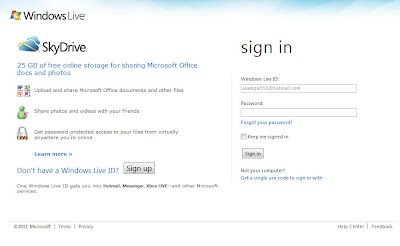

No comments:
Post a Comment