Sunday, June 26, 2011
Share buttons not appearing in Blogspot blog
It's strange that I learned about Google's +1 button in my other blog, and then I realized that this, and the Share buttons are not at all appearing in this blog. I expected this to be at the bottom of every blog post, right beside the comments link. I have been using Twitter and Facebook buttons in other sites to share information so there is real value in having this in your blog. I thought using Template Designer would be smooth sailing for all standard widgets, but I guess it's not.
So I Googled for the answer and came up with a quick fix. I owe this one to The Real Blogger Status blog. Head on to his blog for the fix, or read on for my explanation of the procedure.
At the Blogspot Dashboard, click on the Design link. Then click on "Edit HTML".
Before doing anything else, backup your template. The top option on this page is "Backup/Restore your template. I downloaded my template from here. But being paranoid about making changes to the code, I also placed a copy of the code on Notepad.
Search for the phrase "Blog Posts".
Now highlight the entire line of code containing this phrase and CUT it (ctrl-x). Remember also the widget before this, as you are pasting the Blog Posts widget back anyway.
Click the "Save Template" button. You will see a warning saying that a widget is missing. Click the "delete widgets" button. Your template is thus saved.
Now, search for the name of the widget right before the one you deleted. In my case, it was "Adsense2" so I searched for that. And then I pasted (ctrl-v) the "Blog Posts" widget code right after it (which is its original location).
Then save your template. The reset is complete.
There's one other thing to do. Your browser normally saves a copy of your browsing data into your computer to make surfing faster. You might not see the change because of this. To delete the cache in Google Chrome (my preferred browser), click on the wrench at the right of the address bar, then click Tools - Clear browsing data.
Make sure "empty the cache" is checked. Click on the "clear browsing data" button. Cache deleted.
Go back to your Design window in Blogspot and click on the Blog Posts widget. You will see that "Show Share Buttons" is unchecked. Tick that and Save.
Voila! Share buttons are now in your blog posts.
Subscribe to:
Post Comments (Atom)




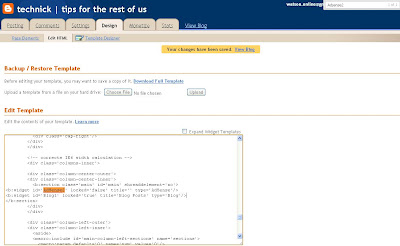




1 comment:
cool one thanks for your help
Post a Comment